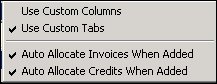
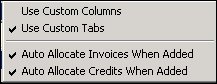
The form is used when you have a large number of transactions to be allocated for a debtor or you want to allocate transactions for a large number of debtors. Record  Settings menu allow to select to auto allocate as you add invoices and credits to the grid or if un-ticked, then allocations are made manually.
Settings menu allow to select to auto allocate as you add invoices and credits to the grid or if un-ticked, then allocations are made manually.
 Steps
Steps
| 1. | Debtor
 Transactions Transactions  Debtor Allocations Debtor Allocations |
| 2. | Create a new record |
| 3. | Select the debtor from the search window |
| 4. | Select Invoices to be allocated |
| 5. | Select Credits to be allocated |
| 6. | Repeat until all required transactions have been selected |
| 7. | Save and message appears 'Allocation saved' |
Details disappear from the screen and the process can be repeated for other debtors
Copyright © 2012 Jiwa Financials. All rights reserved.